There are a few simple things that you can do to reduce the chances of a disk fault occuring,
*Never move your computer when it is switched on and try not to knock it.
*Don't place your computer near to or next to a heat source because it can cause over-heating.
*Hot and Cold if for some reason you have left your laptop in the trunk of your car over night and then bring it in to your home or office, do not power it up right away, give it at least thirty minutes to get up to room temperature.
*Shut Down If you take a break from your computer for half an hour, it is better to leave it switched on, but if you are not going to use your computer for several hours then it is ok to shut it down.
Shutting down your computer properly is important, as a sudden shutdown can corrupt the data stored on the disk.
Fix Your Filing System
Alot of computer problems are related to the filing system, the way in which software, such as Windows, stores information on your Hard Disk.
The opeating system must find a free area on the surface of your hard disk to store a file, check that it is written correctly, note where it is on the disk and ensure that nothing else can use that space.
During this process, sometimes things go wrong and a file can be lost or corrupted, otherwise known as a disk fault, when this occurs there is no reason to panic, recreating the filing system by reformatting or repairing it will usually solve the problem.
S.M.A.R.T (Self monitoring analysis and reporting technology) is incorporated into all new hard disks and aims to alert you to impending problems before they happen, this means that you can take the appropriate action before the disk stops working and all of your data is lost.
Although it wont warn you when the filing system has gone wrong, it will report problems such as the number of times it has tried to spin the disk up to the correct speed and the numbers of errors it encountered when reading the disk, there are many free utilities that allow you to read a disks smart information.
Physical Faults
Fire, Flood and other outside factors can physically damage your hard drive, although these faults cannot be fixed it is not always a disaster, It can be possible to recover the data on the damaged disk, but this is a job for the professionals, there are several companies who specialise in recovering data in such circumstances, It is surprising how much data these companies can recover.
It comes at a price though but if it is your lifes work or the only photographs of your wedding that price
would be well worth paying.
Delete Bad Files
Not all faults are serious and a computer can run perfectly well with a few small errors in the filing system, for example one of your pictures might not display on your screen becaause it is corrupt, this isn't a fatal error and it probably won't affect anything else on your computer.
A corrupt photo,music or even text file can simply be deleted, removing bad files and leaving the good ones will repair the filing system.
Windows Tools
Windows has some useful tools built into it that help you to recover from disk disasters.
CHKDSK/F
To check that your hard disk is ok, hold down the windows and "R" keys on your keyboard, type in cmd and press enter to open a command prompt window then type in chkdsk, this checks for errors but doesn't fix them but if you type in Chkdsk/f it will fix any errors that it finds during the scan.
Test Your Backups
We all know the importance of Backing up your data to a removable disk, but you should also test your backups, being sure that you can actually read the files back again, you don't want to be half way through restoring your files and discover that your backup disk has a fault
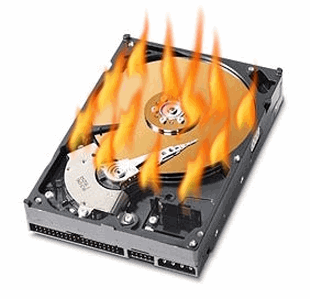
No comments:
Post a Comment