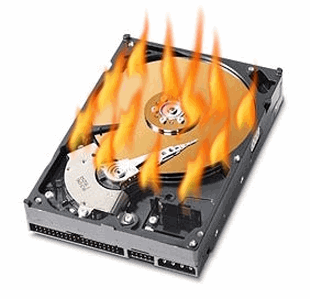There are a few simple things that you can do to reduce the chances of a disk fault occuring,
*Never move your computer when it is switched on and try not to knock it.
*Don't place your computer near to or next to a heat source because it can cause over-heating.
*Hot and Cold if for some reason you have left your laptop in the trunk of your car over night and then bring it in to your home or office, do not power it up right away, give it at least thirty minutes to get up to room temperature.
*Shut Down If you take a break from your computer for half an hour, it is better to leave it switched on, but if you are not going to use your computer for several hours then it is ok to shut it down.